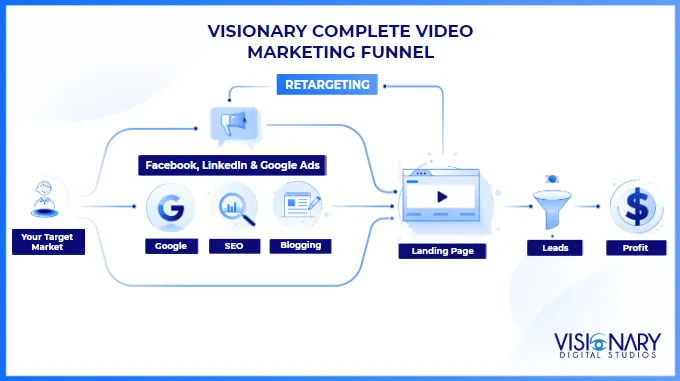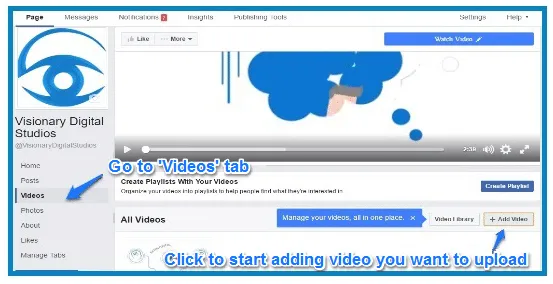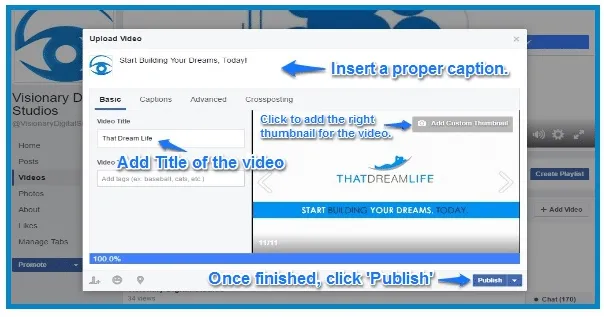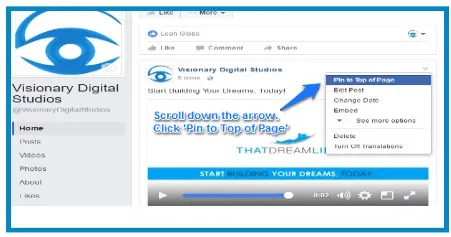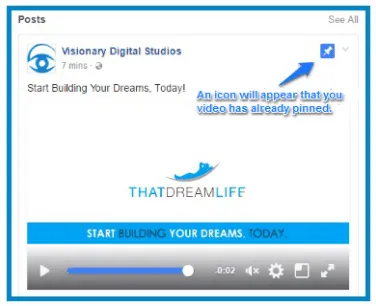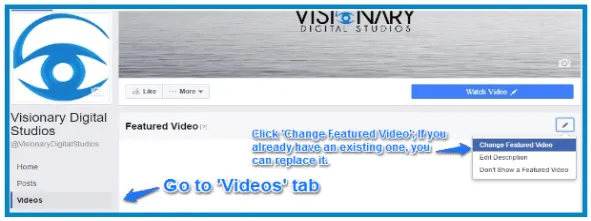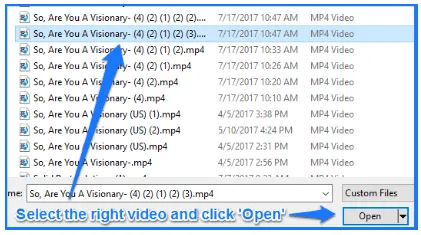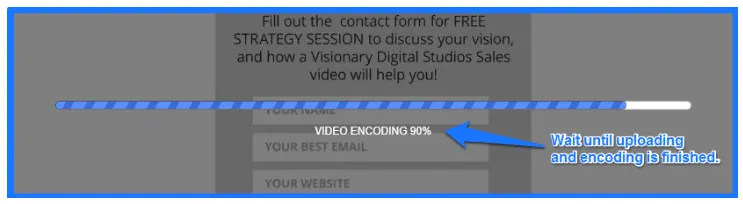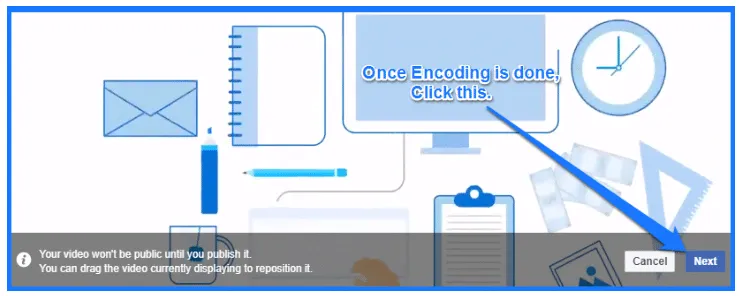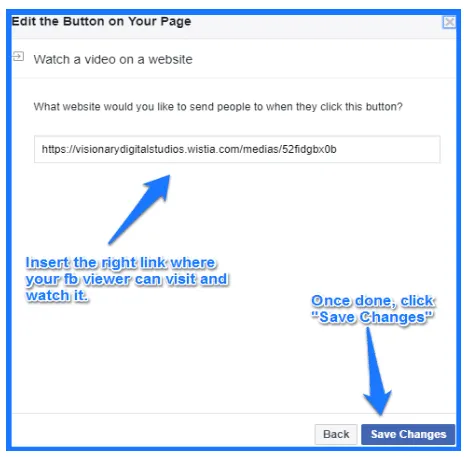Uploading your Visionary video to your Facebook page is generally a straightforward task. However, here are a few of our pro tips and tricks to enhance the effectiveness of your release…
Pro Tips for Releasing your video to Facebook
A few tips for releasing your video to Facebook:
– When to release: If you don’t know the best time to release your video – a general rule is to post between 1 – 3pm on Thursday and Friday. At Visionary, we use CoSchedule’s article below to help us estimate the best times to post on social media:
http://coschedule.com/blog/best-times-to-post-on-social-media/
– Ask your staff to share: If at all possible, once you’ve posted the video to your company’s page, have as many people as possible (especially your own staff!) share it to their network. This can be done by simply navigating to the video on your company’s Facebook page, and clicking the “Share” button. When sharing, each person can add their own comment (for example: “Have you ever wondered what our company does all day!? Check out our new short video!”), so that their network understands the relevance of the video, and actually views the video. If you’re looking to get the video viral, ask your staff to use the share comment to ask their networks to also share the video!
Release to your Company Facebook Page
Use these instructions to release your video to your Company Facebook page:
Step 1: Upload the video to your company’s Facebook page:
Step 2: Add video details and information:
Step 3: Pin the video to the top of your Facebook page, so that all newcomers to your page have the opportunity to see what your company is all about:
then …
Step 4: Set the video as your “Featured Video”:
then…
Release Your Video As Your Official Cover Video
Facebook recently announced their ‘Cover Video’ feature where you can use your video as the banner to your Company Facebook page. For an example of this in action, check out the Visionary Digital Studios Facebook page here:
https://www.facebook.com/VisionaryDigitalStudios
NOTE: Your video needs to be less than 90 seconds to upload as your Facebook banner. If your video is too long, use the following free service to cut it down to less than 90 seconds:
https://online-video-cutter.com/
Use the following steps to implement:
Step 1: Go to your official page, move your cursor to “Change Cover” then select
“Upload Photo/Video” on drop down.
Step 2: Your designated folder will popped-up . Choose the right video you want to upload , once selected, click “Open”.
Step 3: The video will now upload and encode. Wait until finished.
Step 4: Once done, click ‘Next’:
Step 5 : Click ‘Publish’
Step 6: Video has been published. Now, we need the right link of your video on other platforms so visitors can watch.
Step 7: Lastly, click ‘Save Changes’ and you are good to go.