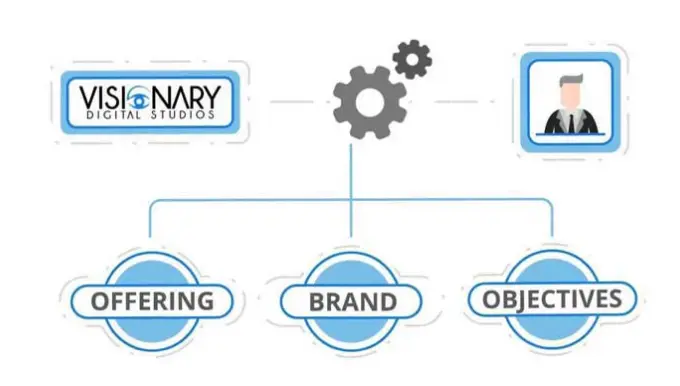Preparation
A Visionary Video Website project …
Are.You.Ready!?
Allow 10 – 20 minutes to work through these setup steps. It shouldn’t require extensive technical knowledge, just someone who has used Google Analytics before.
Keep in mind – you’re always welcome to contact your Visionary Creative Director for help when you need it.
You will require the following information on hand to complete the setup:
Setup Google Analytics and Provide Access to The Visionary Team
Google Analytics reporting allows us to track the results of your website, and optimise for further success. This task can be technical, so it’s best that someone who has used Google Analytics before completes it.
Firstly, setup Google Analytics for your website.
You only need to do this step if Google Analytics isn’t already setup
Here are some simple instructions to get this done:
https://support.google.com/analytics/answer/1008015?hl=en&ref_topic=3544906
Next, add The Visionary Team as an “Admin” user in Google Analytics.
This can be done by taking the following navigation in Google Analytics:
Admin -> User Management -> “+” icon -> Add Users -> Add “DigitalMarketing@visionarydigitalstudios.com” (the email account we’ll use for viewing the reports)
Ensure all boxes under “Permissions” are checked, and click “Add”
(NOTE – If you’d prefer to only provide us “read” access, that’s fine – however in that case we’ll also have to ask your team to setup our reporting for us).
Excellent work! Now … advise your Visionary Creative Director and they will go ahead and complete the setup on your behalf.
Here’s what The Visionary Team will do next:
– We’ll access your Google Analytics and ensure we have a snapshot of your website performance BEFORE the project starts
– We’ll setup your reporting, so we can constantly monitor and advise on progress